

Ad-hoc Query located on the Reports Page is a search tool that provides a multitude of search criterion which the user can choose from for Group A and Group B incidents.
This tool allows the user to download the search results as a CSV or Excel spreadsheet. The user can select a segment to search (Admin, Offense, Property, Victim, Offender, or Arrestee). Within the segment the user can search for a specific data element, value, and operator. There is an unlimited number of data elements that can be searched.
Multiple criteria can be added or removed using this tool. As the user keeps adding or deleting criteria to the query, the query results are modified accordingly. To add another row (or rows) or criteria, click the + (plus) icon in the upper right corner.
Click the green ‘Search’ button.
The query results will display below the search criteria section.
 SWIFTREPOSITORYTM v2023.0, © 2026 Optimum Technology, Inc. All Rights Reserved.
SWIFTREPOSITORYTM v2023.0, © 2026 Optimum Technology, Inc. All Rights Reserved.